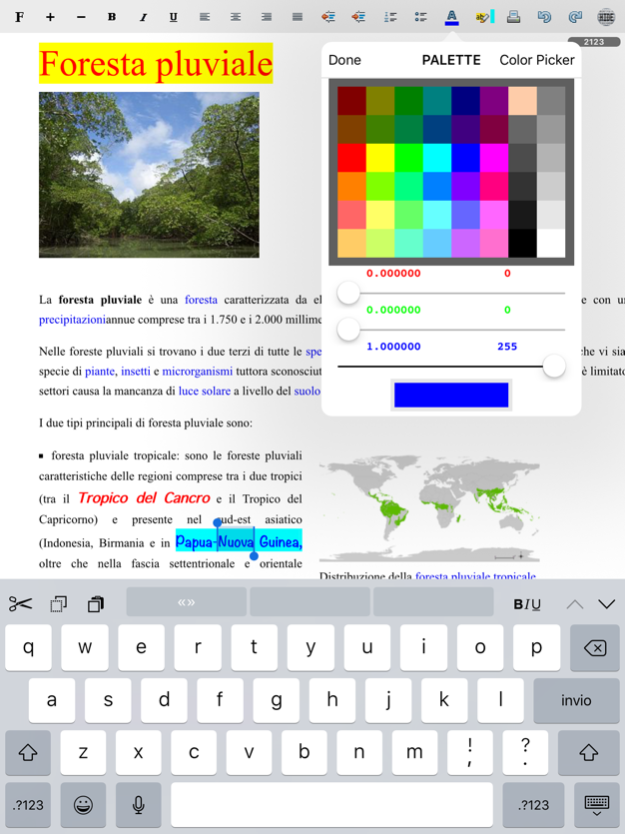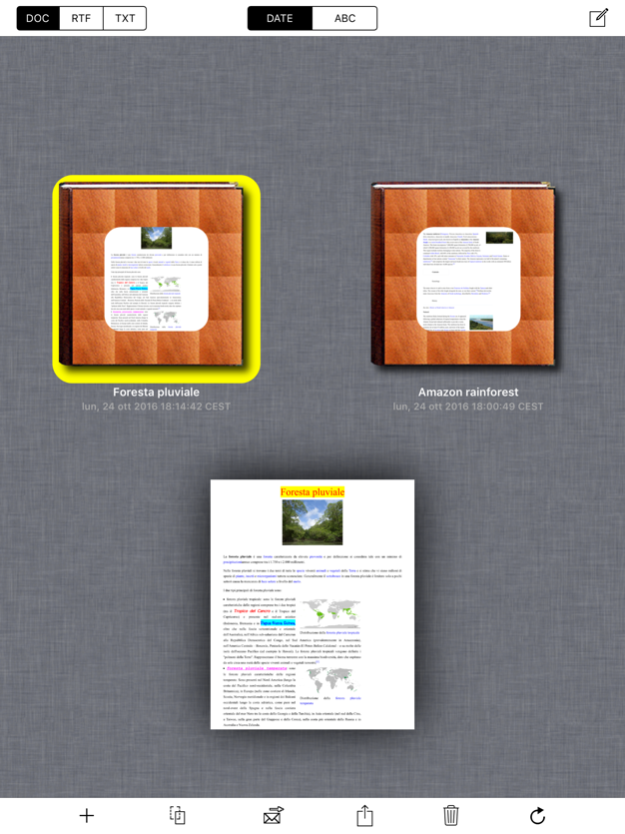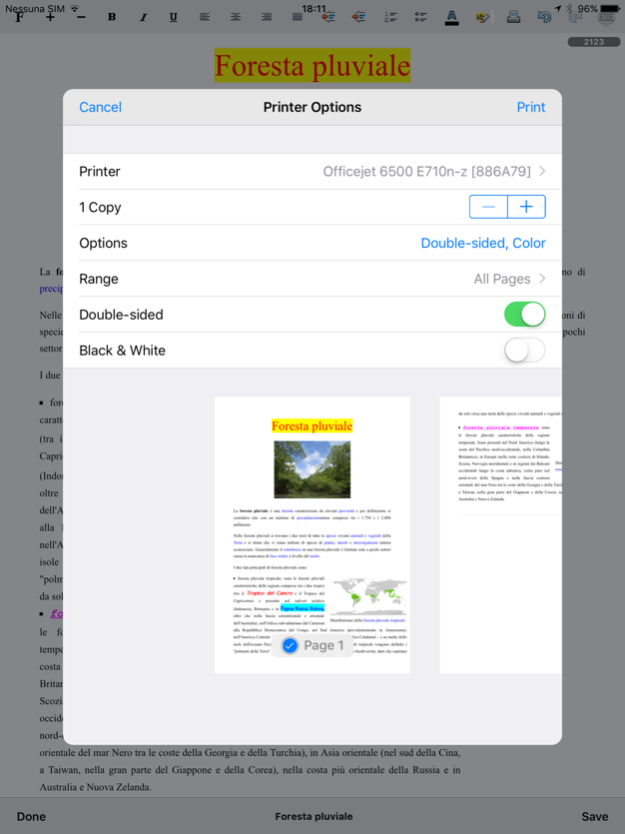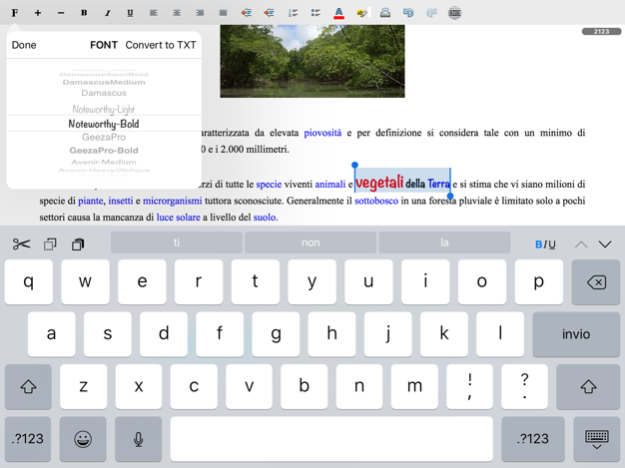iNotePad PRO 2.2
Continue to app
Paid Version
Publisher Description
"iNotePad PRO" is a powerful word processor ("rich text editor") that will transform your device in a professional typewriter.
"iNotePad PRO" was designed to load RTF, TXT, HTML files, edit them and save the modified document.
Useful for journalists, students, writers, office work, for reports, to take fast notes, etc...
"iNotePad PRO" can share the written documents using remote storage and sharing systems (e.g. cloud systems, using "Open In").
Using the export to HTML and share function you can also use "iNotePad PRO" to create simple web pages (rich text web pages).
Also, by pressing the "Speech To Text" button on the keyboard (devices compatible with "Siri") you can dictate text to be written ... "Speech To Text" will insert for You the dictated text in the document, at the position where the cursor is displayed.
Turn your device in a typewriter that can be used sitting on the couch at home, at work or during a trip.
Features:
- "iNotePad PRO" + "Speech To Text": dictate the text to be written and "Speech To Text" will write automatically for You the dictated text in the document
- Intuitive interface: start the program, and in a few seconds you're already writing
- Automatic Indentation
- AutoFormat Lists
- Highlighting text (infinite numbers of colors)
- Coloring of text (infinite numbers of colors)
- Indentation of the text: left, center, right, justified
- Lots of available fonts (all fonts supported by the device)
- Bold, Italic, Underline
- Font Size
- Undo and redo
- Export and share the written document using the HTML, RTF, TXT file formats with the ability to send them via email
- Sharing files between iPad and iPhone
- Sharing remote documents: share your written documents with colleagues or friends far away or work together with Your friends on a cloud system shared document
- Ability to convert the rich text into a simple text format and save it in a .TXT file
- Automatic counter for the number of the characters written in the document
Management for the documents stored in the "iNotePad PRO" Archive":
- DOC, RTF, TXT filters to search by type the documents saved in the archive
- Creation date and alphabetical sorting documents visualization
- Archiving an infinite number of documents and document management: load, edit, save, duplicate, delete, archive, share, etc..
- Import for RTF, TXT, HTML documents via file sharing, copy/paste, Open In, email attachments, etc.. (with the ability to modify them once imported)
COPY / PASTE:
- Select and copy web pages (or parts of them) using Safari and paste them in the "iNotePad PRO" rich text area (this feature is also compatible with other installed apps like rtfManager, documentsManager, sheetsManager, presentationsManager, megaDownloader Web Browser, secretReader, secret Notes HD, iNotePad, etc…)
Import RTF, TXT, HTML, MS Office e iWork documents:
Using rtfManager, documentsManager, sheetsManager, presentationsManager, megaDownloader Web Browser and the copy/paste feature of "iNotePad PRO" You can import the RTF, TXT, HTML, MS Office, iWork documents or parts of the documents in the "iNotePad PRO" rich text area, modify and save or export them in the HTML file format
Sharing (IN/OUT) documents with:
- Dropbox (remote storage systems, cloud)
- Open In
- iTunes File Sharing
- email attachments
Display:
- Retina display supported
"iNotePad PRO" + "Speech To Text":
- Write speaking, without using the keyboard
Supported device orientations:
- Portrait and Landscape (iPad version)
Print:
- AirPrint
App type:
- UNIVERSAL APP (you pay only once and runs on all Your devices)
http://www.ngcybit.it/iTunesApp/inotepad-pro/html-to-rtf-using-cloudconvert.html
Feb 8, 2023
Version 2.2
* Minor bugs fixed
About iNotePad PRO
iNotePad PRO is a paid app for iOS published in the Office Suites & Tools list of apps, part of Business.
The company that develops iNotePad PRO is Gianluca Natalini. The latest version released by its developer is 2.2.
To install iNotePad PRO on your iOS device, just click the green Continue To App button above to start the installation process. The app is listed on our website since 2023-02-08 and was downloaded 3 times. We have already checked if the download link is safe, however for your own protection we recommend that you scan the downloaded app with your antivirus. Your antivirus may detect the iNotePad PRO as malware if the download link is broken.
How to install iNotePad PRO on your iOS device:
- Click on the Continue To App button on our website. This will redirect you to the App Store.
- Once the iNotePad PRO is shown in the iTunes listing of your iOS device, you can start its download and installation. Tap on the GET button to the right of the app to start downloading it.
- If you are not logged-in the iOS appstore app, you'll be prompted for your your Apple ID and/or password.
- After iNotePad PRO is downloaded, you'll see an INSTALL button to the right. Tap on it to start the actual installation of the iOS app.
- Once installation is finished you can tap on the OPEN button to start it. Its icon will also be added to your device home screen.